Card Widget
The Card Widget enables you to add additional text, images or tables to your Dashboard, for example, add your organisation's logo, details of the author, and date created.
To create a Card Widget:
- From the Widget Gallery on the left, select Add next to the Card Widget
 or select the Widget and drag to the Dashboard.
or select the Widget and drag to the Dashboard.
- Optionally, drag the Widget to reposition.
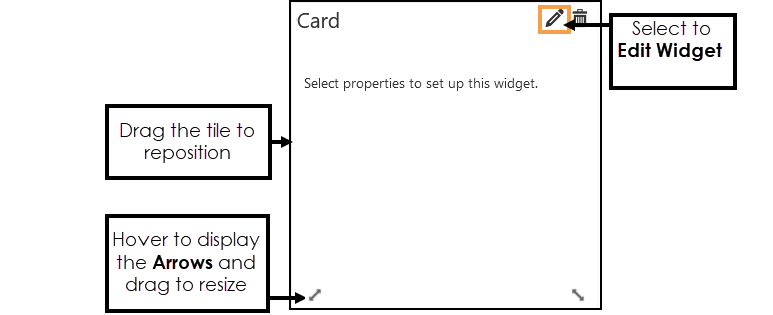
- Select Edit Widget to configure the Properties.
The Card Properties display.
-
Enter a Title.
-
Optionally, enter a Subtitle.
- Enter Text.
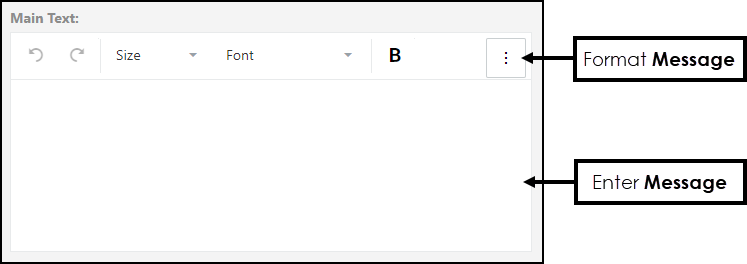
- Select Options
 to format the text:
to format the text:
See - Formatting for more information. -
Select Done followed by X to close the Properties.
The Card Widget displays.